Cards of training are used to set everything necessary for each individual training. These cards are consist these data and information:
You may add a name and surname of the trainers who will be training in next training.
For each training you can assign name of provider if there is some and training is external.
You can separate trainings by specific positions as Operator, Toolmaker or Administration etc..
Also you are able to train specific people/person same as training of specific positions.
For each training you can attach whole bunch of types documents. It means you can attach any instructions in PDF file or just photos or Excel tables. Our system is prepared for everything.
Periodicity of training is useful function as reminder for your management. In plan of training is enough to fill text box called periodicity - for example “Once a month”. After that every month same training will be created in your plan of trainings. With this function you will never forget for any of your training of your staff!
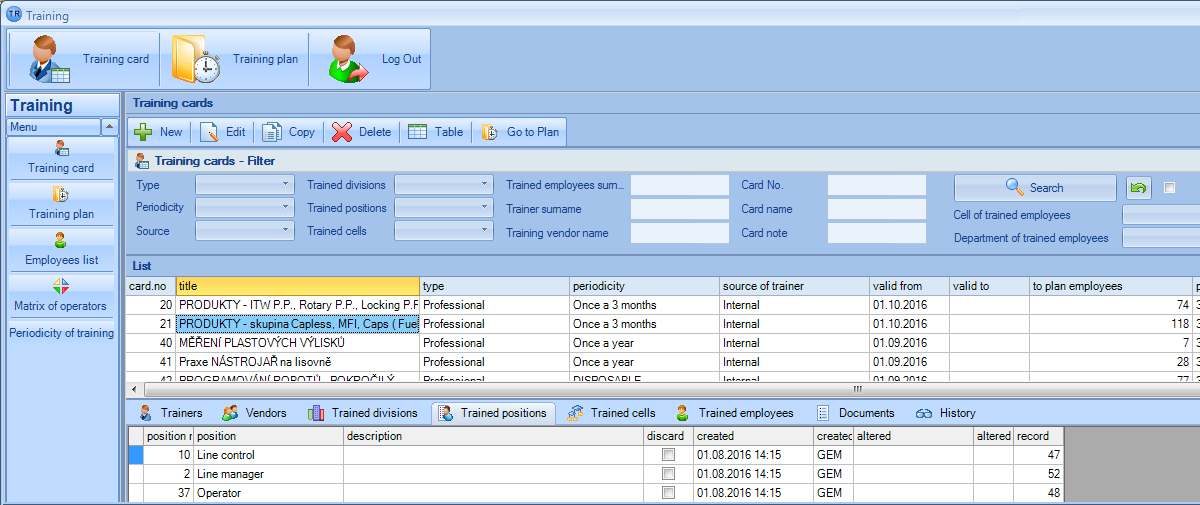
How we mentioned little bit above about Training cards. In module training exists two major functions - Training Card and Training Plan. Regarding periodicity in your Training Card system automatically creates Training Plan with your data in your unique Training Card.
In system we created button called "draft specific training” which opens the card of training plan and pre-fill all the data from the card training and pre-fill all the people who have to attend the training and that’s all by regarding of your Training Card - contracting training followed by capacity training room or the capacity of trainers.
Into your Training Plan which is pre-filled by you Training Card you can assign place of training (training room, external company, etc..). Also we added possibility that allows you to make training to any machine in your factory, completion date and completion percentage and after all you can leave comment for training which could be instructions or after training any notes. Possibility alter training plan after training is on place, but you need necessary rights.
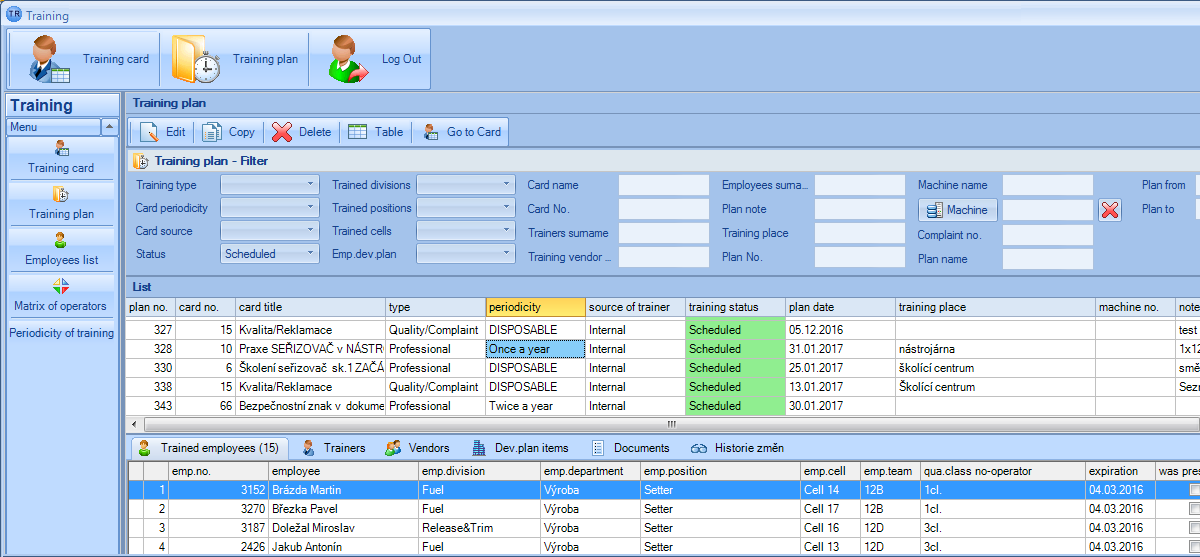
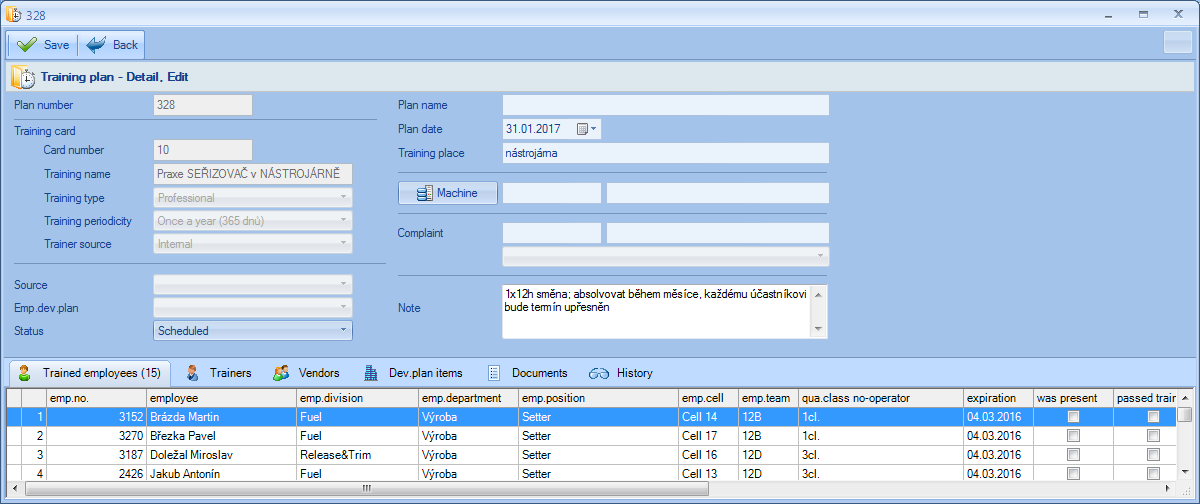
Next useful function in module Training with name “Suggestion for the Training Plan”. It is used to offering you applicable Training Plan regarding old Training Plans and Training Cards.
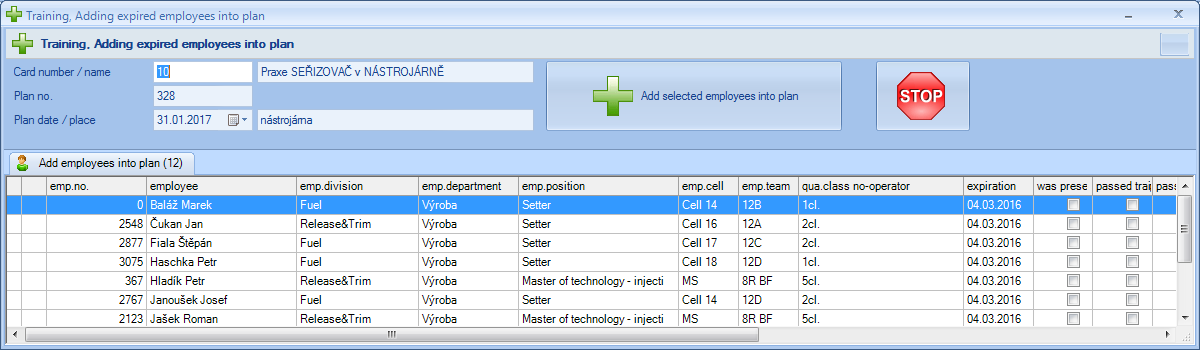
If you require qualification to operators to work on machine, this will be you new favorite function. After first 33 hours of working on new machine (new for operator) system recognize and add new training also assign qualification for operator. Now is everything almost automatic. You just have to checked if operator is capable to work on machine and this just with one click on button “Attendance Confirmation”!
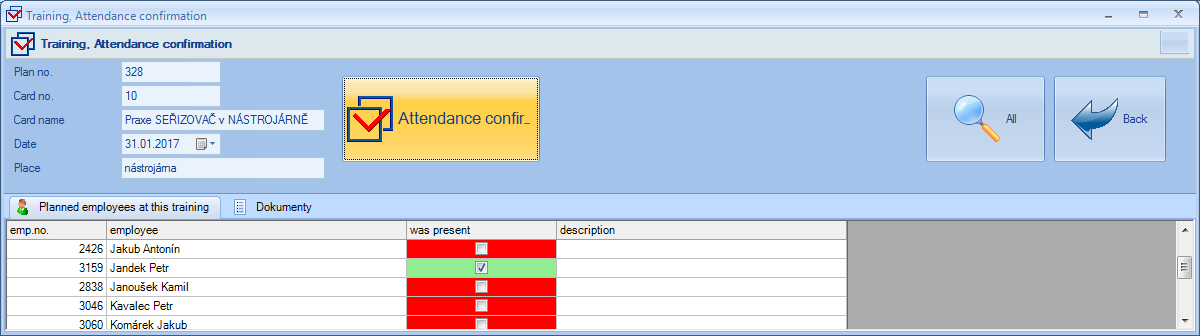
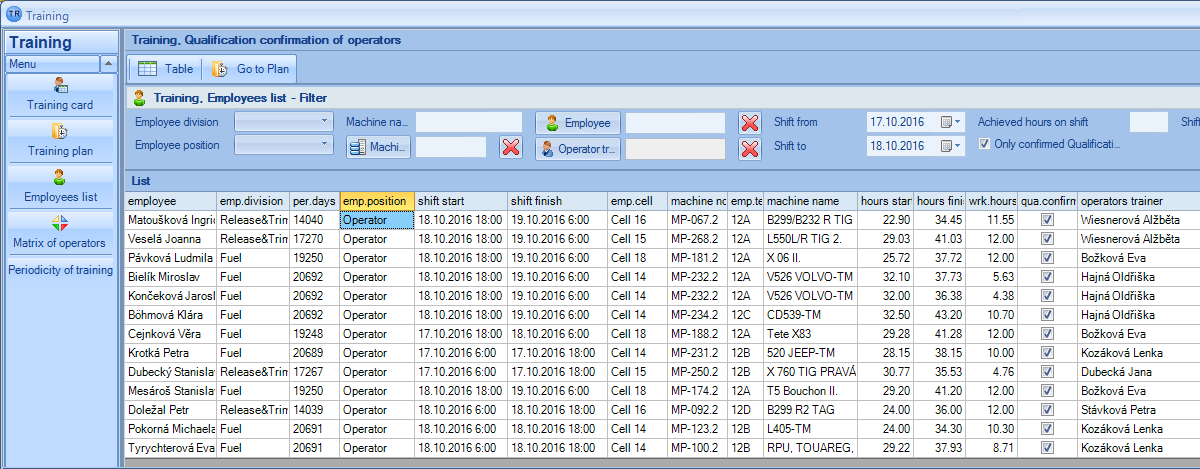
On every start of training our system require after each participants use their chip cards or login and password and with this assign themselves to training. Trainer has to check participants participation as well. This checking is for maximum accurate results on trainings.
The window shown these data:
Login system tests the legitimacy of users involved to the training.
